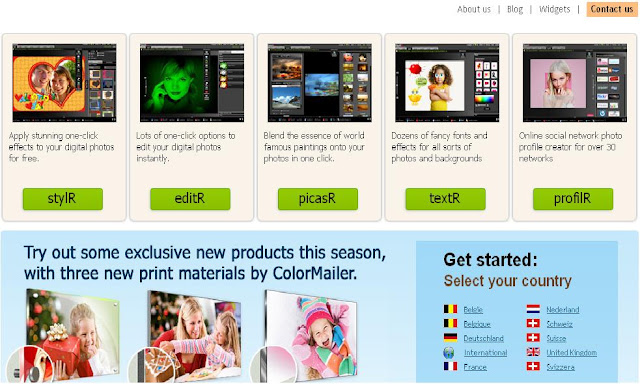The Internet is full of useful information. It's also full of lots of distractions that can prevent you from being productive at work or at home. If you're curious what sites you spend the most time on, or are concerned with how much time you spend not working on the job, follow these five steps to monitor your browsing habits.
Step 3: Adjust the settings for reporting. You can choose to receive reports daily, weekly, monthly, or not at all from the program.
(Optional) Step 4: If you're monitoring your browser activity at work, the next page of the wizard has a setting for your hourly earnings. If you set this, your reports will show you how much money you're wasting with your browsing habits.
Google Chrome Step 5: From the main window, click on a report type to see what sites you spend the majority of your time on.
Whether your productivity is low at work or you're a parent concerned with your child's browsing, you're sure to gather a few bits of useful and interesting information from running this program.
Source:http://news.cnet.com
Begin by downloading and installing Gold Limiter. When installing, you will be given the option to add the Internet monitor and filter, or just the Internet monitor. Chances are, you're only interested in the monitor, so select that option.
Step 1: Run the program from the desktop or Start menu. On first run, you will prompted to set up a password and security question. This is recommended if you'd like to keep your browsing records private.
Step 2: Follow the setup wizard to adjust your monitor settings. First up are timing settings. Preset options are available for monitoring at all times or just during work hours, and you can also enter your desired times manually.
Step 3: Adjust the settings for reporting. You can choose to receive reports daily, weekly, monthly, or not at all from the program.
(Optional) Step 4: If you're monitoring your browser activity at work, the next page of the wizard has a setting for your hourly earnings. If you set this, your reports will show you how much money you're wasting with your browsing habits.
Google Chrome Step 5: From the main window, click on a report type to see what sites you spend the majority of your time on.
Whether your productivity is low at work or you're a parent concerned with your child's browsing, you're sure to gather a few bits of useful and interesting information from running this program.
Source:http://news.cnet.com