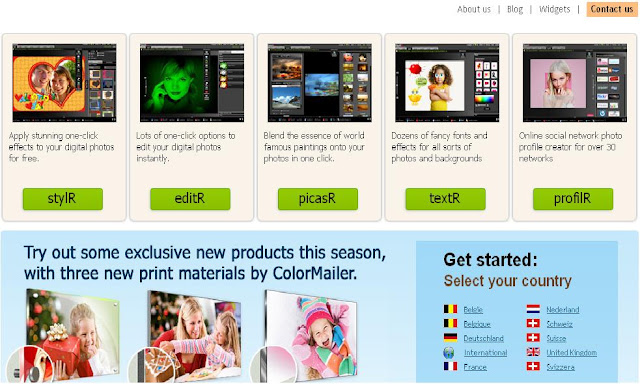HackerTools-online
MDcrack (MD5 Cracker)
http://membres.lycos.fr/mdcrack/
Passwords Pro (MD5/MD4/Pass Generator)
http://www.insidepro.com/eng/passwordspro.shtml
RainbowCrack Hash Cracker
http://www.antsight.com/zsl/rainbowcrack/
Distributed John The Ripper by Luis Parravicini
http://ktulu.com.ar/en/djohn.php
Cain and Abel by Massimiliano Montoro
http://www.oxid.it/cain.html
Salt Grinder by Wolfman
http://wolfman.deny.de/SaltGrinder.php
Log Tools LogRip by Rhino -
http://rhino.deny.de/logrip.php
Azarius by Rhino -
http://rhino.deny.de/azarius.php
Zimapass Parser by Sentinel:
http://sentinel.deny.de/zimaparser.htm
C-Parse (ccbill.log parser) by Sentinel:
http://sentinel.deny.de/c_parse.htm
CCBill USI (CCBILL log parser that removes all dead account PRIOR to decrypting)
http://membres.lycos.fr/ccbill/
Accessdiver/Ares Parser by Sentinel:
http://sentinel.deny.de/ad_ares_parser.htm
Spoofers Zspoof by wolfman -
http://wolfman.deny.de/tools.html
Spooph by nast0
http://24.106.100.133/spooph/index.html
Charon by Rhino
http://www.icefortress.com/hosts/rhino/
Advanced Proxy Leecher (APL) by Sentinel
http://sentinel.deny.de/apl.htm
Sentry by Sentinel
http://sentinel.deny.de/sentry.php
Goldeneye by Madmax
http://madmax.securibox.net/products/goldeneye/goldeneye.htm
Form@ (specifically for FORM sites) by SSS -
http://sss.deny.de/
httpbugger By Ken78x (specifically for form sites and httpS form sites)
http://ken78x.securibox.net/
Caecus by Sentinel (For form sites that require an OCR [t4wsentry.pl])
http://sentinel.deny.de/Caecus.php
Ares by Gamoaa -
http://www.xisp.org/downloads/FACE_Setup.zip
Brutus
http://www.hoobie.net/brutus/
Tools Hacking Reverse IP to Hacking
http://huehacker.info
Bruteforcing Programs Accessdiver (AD) by Jean Fages
http://www.accessdiver.com
AuthForce by Zachary P. Landau
http://kapheine.hypa.net/authforce/index.html
Entry by Sparkleware
http://www.sparkleware.com/entry/index.html
Xavior By LithiumSoft
http://www.btinternet.com/%7Elithiumsoft/Products.html
Web Password Checker (WPC) .1 For UNIX by g1soft
http://www.securityfocus.com/tools/885/scoreit
Munga Bunga’s http Brute Forcer by Munga Bunga
http://www.hackology.com
Wordlist Tools Raptor 3 by Madmax
http://madmax.securibox.net/products/raptor/raptor.htm
Staph by Ashes available at securibox.net under “downloads” Words Extractor
http://www.intellitamper.com/wordsextractor/
Parsley by on_a_role_again
http://www.geocities.com/parsley_home/
Lucifer by Rhino -
http://rhino.deny.de/lucifer.php
ALS_novice by Wolfman -
http://wolfman.deny.de/tools.html
Combomania by Gamoaa: available at securibox.net under “downloads” Z-leecher by Beda
http://goldmaster.webpark.cz/sleech.html
S-Generator by Beda
http://goldmaster.webpark.cz/sgen.html
S-WordlistTool by Beda
http://goldmaster.webpark.cz/swordt.html
Proxy Tools Proxyrama By Gaamoa
http://gaamoa.deny.de/
Geowhere by Jean Fages (NOT-Freeware) -
http://www.geowhere.net/
Proxy List Filter -
http://www.freeproxy.ru/en/programs/proxy_filter.htm
Sploof by Jean Fages -
http://www.accessdiver.com/sploof.htm
Final Spoof
http://www.beatharness.com/finalspoof/
AATools by Glocksoft
http://www.glocksoft.com/aatools.htm
Proxy Checker by Hell Labs
http://www.helllabs.com.ua/labs.php?
Proxy Bag
http://www.intellitamper.com/proxybag/
S-Proxy Tool by Beda
http://goldmaster.webpark.cz/sproxy.html
Decrypting Tools John The Ripper (JTR) -
http://www.openwall.com/john/
D-Spoof And Others (Russian Site, English Prog)
http://mspoofer.pisem.net/zaza/index.htm
MVSLite By Mentor
http://mvs.freehosting.net/index.html
Mikho’s Online Spoofer (web based spoofer, choose “open” when dialog appears)
http://www.mikhosoft.com/spoofs/
QuickSpoof
http://httpd.chello.nl/%7Em-koster2/spoofs.htm
Other Tools Scholar by Sentinel – (History checker)
http://sentinel.deny.de/scholar.htm
Crackmate Gold by Xtremet (adultcheck gold pass verifier)
http://xtremet.deny.de/products.htm
http://membres.lycos.fr/mdcrack/
Passwords Pro (MD5/MD4/Pass Generator)
http://www.insidepro.com/eng/passwordspro.shtml
RainbowCrack Hash Cracker
http://www.antsight.com/zsl/rainbowcrack/
Distributed John The Ripper by Luis Parravicini
http://ktulu.com.ar/en/djohn.php
Cain and Abel by Massimiliano Montoro
http://www.oxid.it/cain.html
Salt Grinder by Wolfman
http://wolfman.deny.de/SaltGrinder.php
Log Tools LogRip by Rhino -
http://rhino.deny.de/logrip.php
Azarius by Rhino -
http://rhino.deny.de/azarius.php
Zimapass Parser by Sentinel:
http://sentinel.deny.de/zimaparser.htm
C-Parse (ccbill.log parser) by Sentinel:
http://sentinel.deny.de/c_parse.htm
CCBill USI (CCBILL log parser that removes all dead account PRIOR to decrypting)
http://membres.lycos.fr/ccbill/
Accessdiver/Ares Parser by Sentinel:
http://sentinel.deny.de/ad_ares_parser.htm
Spoofers Zspoof by wolfman -
http://wolfman.deny.de/tools.html
Spooph by nast0
http://24.106.100.133/spooph/index.html
Charon by Rhino
http://www.icefortress.com/hosts/rhino/
Advanced Proxy Leecher (APL) by Sentinel
http://sentinel.deny.de/apl.htm
Sentry by Sentinel
http://sentinel.deny.de/sentry.php
Goldeneye by Madmax
http://madmax.securibox.net/products/goldeneye/goldeneye.htm
Form@ (specifically for FORM sites) by SSS -
http://sss.deny.de/
httpbugger By Ken78x (specifically for form sites and httpS form sites)
http://ken78x.securibox.net/
Caecus by Sentinel (For form sites that require an OCR [t4wsentry.pl])
http://sentinel.deny.de/Caecus.php
Ares by Gamoaa -
http://www.xisp.org/downloads/FACE_Setup.zip
Brutus
http://www.hoobie.net/brutus/
Tools Hacking Reverse IP to Hacking
http://huehacker.info
Bruteforcing Programs Accessdiver (AD) by Jean Fages
http://www.accessdiver.com
AuthForce by Zachary P. Landau
http://kapheine.hypa.net/authforce/index.html
Entry by Sparkleware
http://www.sparkleware.com/entry/index.html
Xavior By LithiumSoft
http://www.btinternet.com/%7Elithiumsoft/Products.html
Web Password Checker (WPC) .1 For UNIX by g1soft
http://www.securityfocus.com/tools/885/scoreit
Munga Bunga’s http Brute Forcer by Munga Bunga
http://www.hackology.com
Wordlist Tools Raptor 3 by Madmax
http://madmax.securibox.net/products/raptor/raptor.htm
Staph by Ashes available at securibox.net under “downloads” Words Extractor
http://www.intellitamper.com/wordsextractor/
Parsley by on_a_role_again
http://www.geocities.com/parsley_home/
Lucifer by Rhino -
http://rhino.deny.de/lucifer.php
ALS_novice by Wolfman -
http://wolfman.deny.de/tools.html
Combomania by Gamoaa: available at securibox.net under “downloads” Z-leecher by Beda
http://goldmaster.webpark.cz/sleech.html
S-Generator by Beda
http://goldmaster.webpark.cz/sgen.html
S-WordlistTool by Beda
http://goldmaster.webpark.cz/swordt.html
Proxy Tools Proxyrama By Gaamoa
http://gaamoa.deny.de/
Geowhere by Jean Fages (NOT-Freeware) -
http://www.geowhere.net/
Proxy List Filter -
http://www.freeproxy.ru/en/programs/proxy_filter.htm
Sploof by Jean Fages -
http://www.accessdiver.com/sploof.htm
Final Spoof
http://www.beatharness.com/finalspoof/
AATools by Glocksoft
http://www.glocksoft.com/aatools.htm
Proxy Checker by Hell Labs
http://www.helllabs.com.ua/labs.php?
Proxy Bag
http://www.intellitamper.com/proxybag/
S-Proxy Tool by Beda
http://goldmaster.webpark.cz/sproxy.html
Decrypting Tools John The Ripper (JTR) -
http://www.openwall.com/john/
D-Spoof And Others (Russian Site, English Prog)
http://mspoofer.pisem.net/zaza/index.htm
MVSLite By Mentor
http://mvs.freehosting.net/index.html
Mikho’s Online Spoofer (web based spoofer, choose “open” when dialog appears)
http://www.mikhosoft.com/spoofs/
QuickSpoof
http://httpd.chello.nl/%7Em-koster2/spoofs.htm
Other Tools Scholar by Sentinel – (History checker)
http://sentinel.deny.de/scholar.htm
Crackmate Gold by Xtremet (adultcheck gold pass verifier)
http://xtremet.deny.de/products.htm